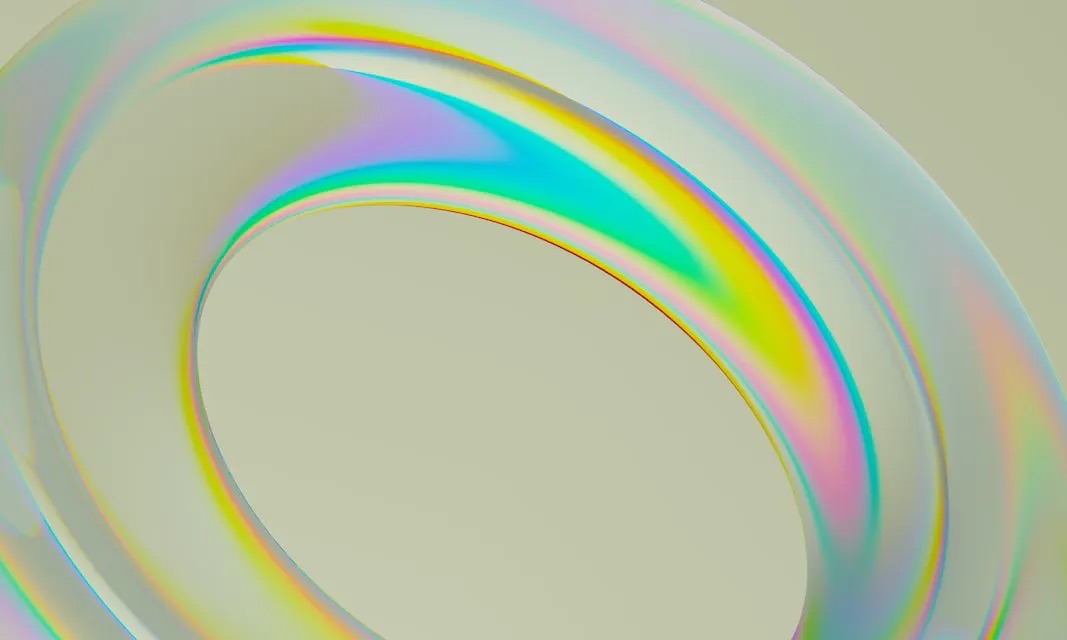The Powerful CSS NOT() Selector
The :not() selector is a powerful addition to the pseudo-class tool-belt. In this article, we learn about the selector, use a real-world example and discuss browser compatibility.
March 28, 2022 (4y ago)
2 min read
The :not() CSS selector is a powerful addition to the pseudo-class toolbelt, allowing you to select elements that are omitted by its argument.
A basic :not() CSS Selector Example
Here’s an example. I have a few classes set up - one applies base styles for all buttons, one sets the styles of a primary button, and another determines what a primary disabled button should look like.
ThoughtI’m using SCSS in the example below to gain the benefit of class nesting and variables, but the application of the
:not()selector is the same.
.button { border: none; padding: 1rem 2rem; border-radius: 0.5rem; cursor: pointer; margin-top: 1rem; } .button--primary { background: $button--primary; color: white; } .button--disabled { background: $button--disabled; cursor: auto; }
https://codepen.io/braydoncoyer/pen/KKZmNJa
In order to align with accessibility, it’s important that the background of the button changes when in hover state. That’s simple enough; here’s the change.
.button--primary:hover { background: $button-primary-hover; }
But, after adding the :hover selector, we run into a problem. Try hovering over the disabled button and notice that the background changes as if we were hovering over an active primary button.
https://codepen.io/braydoncoyer/pen/dyJWOBr
How do we get around this? The :not() selector makes this an easy fix, allowing the change to only affect primary buttons that are not disabled!
.button--primary:hover:not(.button--disabled) { background: $button-primary-hover; }
https://codepen.io/braydoncoyer/pen/JjMNbgm
InfoInstead of using a class to determine if the button is disabled, I could have opted to use the
:disabledattribute. I think the examples above are a bit easier to follow.
Browser Compatibility for the :not Selector
Thankfully, the :not() selector is supported by most major browsers.
Check out caniuse.com to see the exceptions.
Conclusion
In this article, we briefly discussed the :not() selector and saw a real-world example. A variety of options open up when using this selector - what applications can you think of?
Here are some other articles you might find interesting.
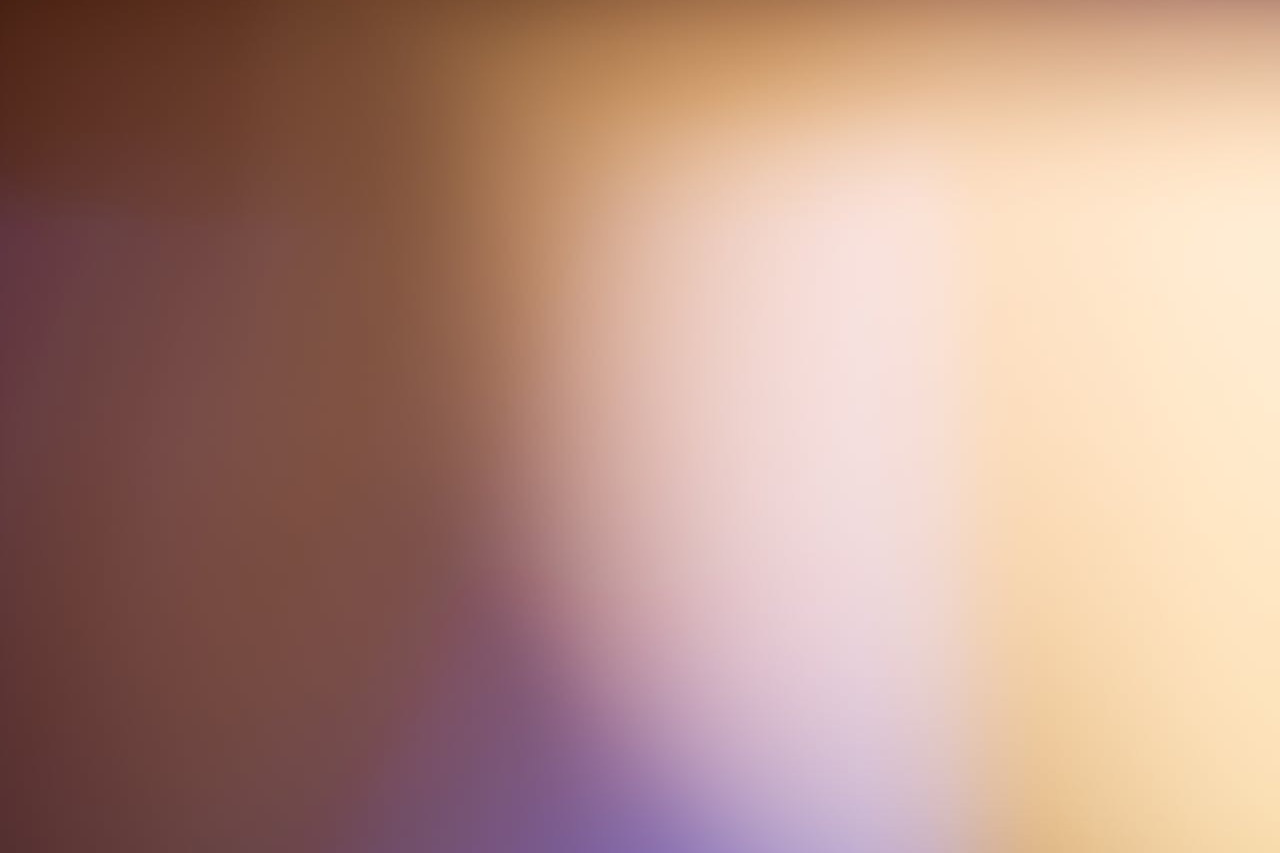
Build Link Previews with Playwright and the Popover API
Wikipedia-style link previews can make your blog feel more polished. In this tutorial, we'll build a system that captures screenshots at build time and displays them using the native Popover API with smooth CSS animations.
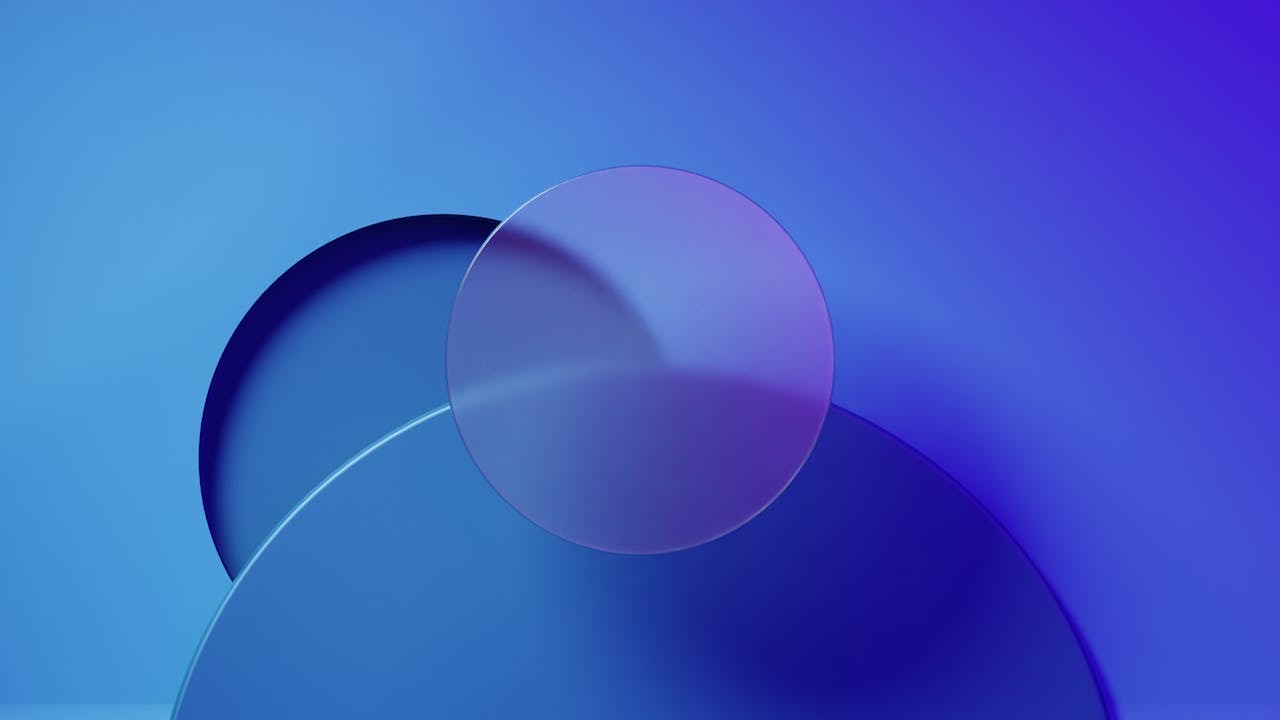
A Modern Table of Contents in Next.js with CSS Anchor Positioning
In this tutorial, you'll learn how to build a floating table of contents component for your Next.js blog that tracks the reader's scroll position and highlights the active section with a smooth animated dot.
Subscribe to my newsletter
A periodic update about my life, recent blog posts, how-tos, and discoveries.
NO SPAM. I never send spam. You can unsubscribe at any time!