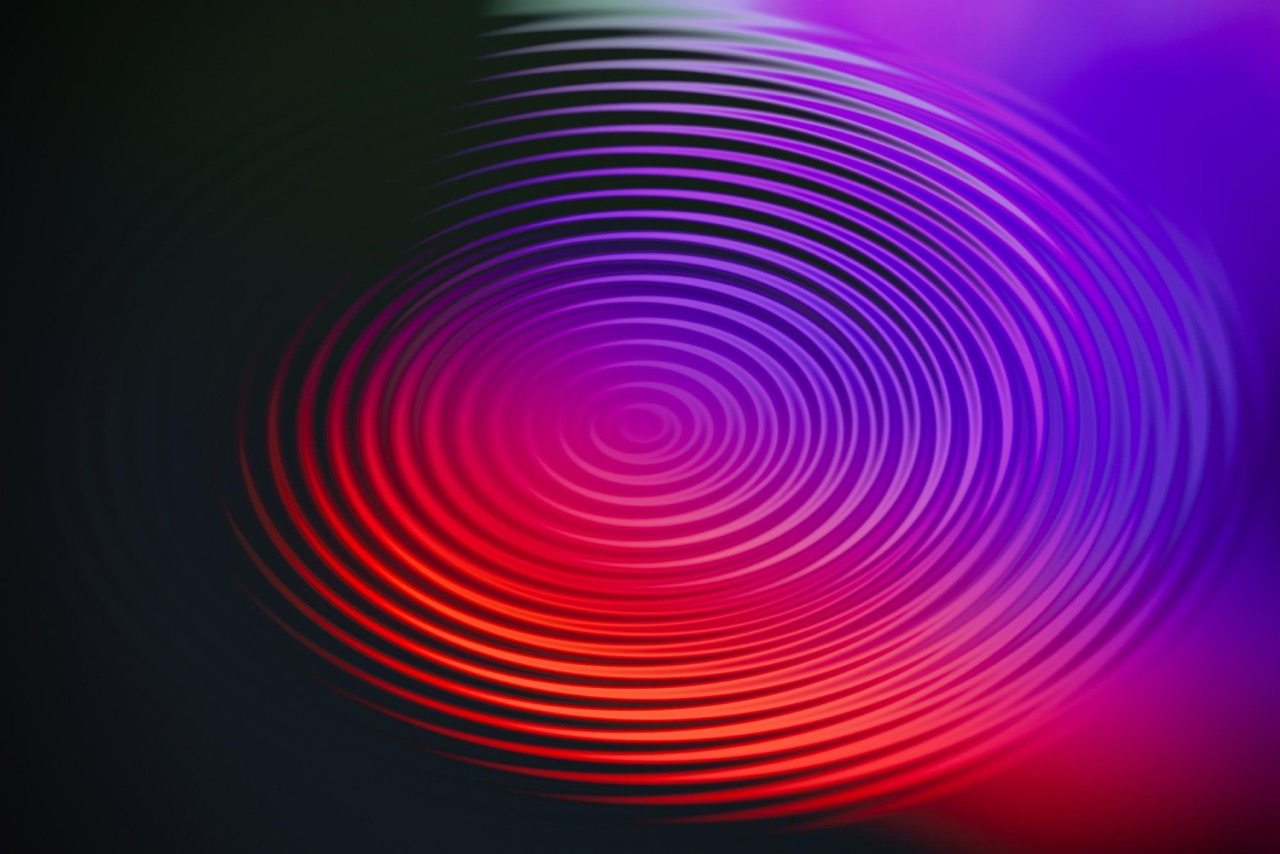Effective Use of beforeEach and afterEach in Angular Unit Tests
Let’s discuss the importance and common use cases for the beforeEach and afterEach lifecycle methods in Angular unit tests, including mocking out external services, resetting the application state, and setting up test data.
December 20, 2022 (4y ago)
7 min read
As an Angular developer, you may be familiar with the importance of writing unit tests to ensure the reliability and correctness of your code. However, did you know that the lifecycle methods beforeEach and afterEach can be extremely useful when writing unit tests in Angular? In this article, we will discuss the purpose and benefits of using these methods in your unit tests.
What are the beforeEach and afterEach methods?
The beforeEach and afterEach methods are part of the jasmine testing framework, which is commonly used in Angular for writing unit tests. These methods allow you to specify code that should be run before or after each unit test in a test suite.
Why are beforeEach and afterEach important in Angular unit tests?
There are several reasons why using the beforeEach and afterEach methods can be beneficial when writing unit tests in Angular.
First, using these methods can help you ensure that each unit test is running in a consistent and predictable environment. By setting up test environment variables or resetting the application state before each test, you can avoid issues caused by tests relying on the state of previous tests or unexpected changes in the environment.
Second, using the beforeEach and afterEach methods can help you keep your unit tests organized and easy to understand. By abstracting out setup and teardown logic into these methods, you can keep your individual unit tests focused on testing specific functionality, rather than cluttered with extraneous setup and teardown code.
Finally, because the redundant setup and teardown code was moved into those lifecycle hooks, test performance improves for your testing suites.
How do I use the beforeEach and afterEach methods in my Angular unit tests?
To use the beforeEach and afterEach methods in your Angular unit tests, you will need to import the TestBed utility from the @angular/core/testing module and call the TestBed.configureTestingModule() method to set up your test environment. You can then use the beforeEach and afterEach methods within the TestBed.configureTestingModule() method to specify code that should be run before or after each test.
Here's an example of how you might use the beforeEach and afterEach methods in an Angular unit test:
import { TestBed } from "@angular/core/testing"; describe("MyComponent", () => { let component: MyComponent; let fixture: ComponentFixture<MyComponent>; beforeEach(() => { TestBed.configureTestingModule({ declarations: [MyComponent], }); fixture = TestBed.createComponent(MyComponent); component = fixture.componentInstance; }); afterEach(() => { component = null; fixture = null; }); it("should do something", () => { // test code goes here }); });
In the example above, the beforeEach method is used to configure the test environment and create an instance of the MyComponent component. The afterEach method is then used to reset the component and fixture variables to null after each test. This ensures that each unit test is running in a clean and consistent environment.
While it is convention to use a beforeEach method to create a component instance, it’s important to note that you can use a beforeEach lifecycle method with each describe block you use in your test file.
Common Use Cases for beforeEach and afterEach
There are many different use cases for the beforeEach and afterEach methods when writing unit tests in Angular.
Some common examples include, but are not limited to:
- Mocking out external services
- Resetting application state
Mocking Out External Services
One common use case for the beforeEach and afterEach methods is mocking out external services that are used by the component or service being tested. This can be useful for isolating the unit under test (also called the code under test) and preventing it from making actual network requests or interacting with real database systems.
To mock out an external service, you can use the TestBed.overrideProvider() method within the beforeEach block to replace the real service with a mock or spy. Here's an example of how you might do this:
import { TestBed } from '@angular/core/testing'; import { HttpClient } from '@angular/common/http'; describe('MyComponent', () => { ... let httpClientSpy: jasmine.SpyObj<HttpClient>; beforeEach(() => { const spy = jasmine.createSpyObj('HttpClient', ['get']); TestBed.configureTestingModule({ declarations: [ MyComponent ], providers: [ { provide: HttpClient, useValue: spy } ] }); fixture = TestBed.createComponent(MyComponent); component = fixture.componentInstance; httpClientSpy = TestBed.inject(HttpClient) as jasmine.SpyObj<HttpClient>; }); afterEach(() => { component = null; fixture = null; }); it('should make a GET request to the server', () => { httpClientSpy.get.and.returnValue(of({ data: 'test data' })); component.makeRequest(); expect(httpClientSpy.get).toHaveBeenCalled(); }); });
In the example above, the beforeEach block uses the TestBed.overrideProvider() method to replace the HttpClient service with a spy object. The spy object is then injected into the component and used to verify that the component is making the expected network request in the it block.
Resetting the Application State
Another common use case for the beforeEach and afterEach methods is resetting the state of the application before and after each test. This can be useful for ensuring that each unit test is running in a clean environment and is not affected by the state of previous tests.
To reset the application state, you can use the beforeEach method to dispatch actions that reset the state of the application, or to set up test data in the store or database.
Here's an example of how you might do this using NgRx for state management:
import { TestBed } from "@angular/core/testing"; import { provideMockStore } from "@ngrx/store/testing"; describe("MyComponent", () => { let component: MyComponent; let fixture: ComponentFixture<MyComponent>; let store: MockStore; beforeEach(() => { TestBed.configureTestingModule({ declarations: [MyComponent], providers: [provideMockStore({ initialState: { user: {} } })], }); fixture = TestBed.createComponent(MyComponent); component = fixture.componentInstance; store = TestBed.inject(MockStore); }); afterEach(() => { component = null; fixture = null; }); it("should display the user name if the user is logged in", () => { store.setState({ user: { name: "John Doe" } }); fixture.detectChanges(); const userNameElement = fixture.debugElement.query( By.css(".user-name"), ).nativeElement; expect(userNameElement.textContent).toEqual("John Doe"); }); it("should not display the user name if the user is not logged in", () => { store.setState({ user: {} }); fixture.detectChanges(); const userNameElement = fixture.debugElement.query( By.css(".user-name"), ).nativeElement; expect(userNameElement.textContent).not.toEqual("John Doe"); }); it("should not display the user name if the user is not logged in", () => { store.setState({ user: {} }); fixture.detectChanges(); const userNameElement = fixture.debugElement.query(By.css(".user-name")); expect(userNameElement).toBeNull(); }); });
In the example above, the beforeEach block sets up the test environment and injects a mock store into the component. The afterEach block then resets the component and fixture variables to null.
In the it blocks (the individual unit tests), the store's state is reset before each test case using the store.setState() method, which ensures that each test is running in a clean and consistent environment.
Setting Up Test Data
Another common use case for the beforeEach and afterEach methods is setting up test data that is used by the unit under test. This can be useful for abstracting out data setup logic and keeping your unit tests focused on testing specific functionality.
To set up test data, you can use the beforeEach method to create and configure test objects or data structures that are used in the unit tests. Here's an example of how you might do this:
import { TestBed } from '@angular/core/testing'; describe('MyComponent', () => { ... let testData: TestData[]; beforeEach(() => { TestBed.configureTestingModule({ declarations: [ MyComponent ] }); fixture = TestBed.createComponent(MyComponent); component = fixture.componentInstance; testData = [ { id: 1, name: 'Test Item 1' }, { id: 2, name: 'Test Item 2' }, { id: 3, name: 'Test Item 3' } ]; }); afterEach(() => { component = null; fixture = null; }); it('should display the correct number of items', () => { component.items = testData; fixture.detectChanges(); const itemElements = fixture.debugElement.queryAll(By.css('.item')); expect(itemElements.length).toEqual(testData.length); }); });
In the example above, the beforeEach block sets up the test environment and creates an array of test data called testData.
The testData array is then used in the it block to verify that the component is displaying the correct number of items.
Conclusion
In conclusion, the beforeEach and afterEach methods are important tools to use when writing unit tests in Angular. These methods can help you ensure that each unit test is running in a consistent and predictable environment, keep your unit tests organized and easy to understand, and improve the performance of your unit tests.
By utilizing the beforeEach and afterEach methods in your Angular unit tests, you can improve the reliability and maintainability of your code.
Additional Resources
Here are some other articles you might find interesting.

Mocking Services in Angular
In part two of this series, I want to continue the discussion of testing in isolation and briefly turn our attention to services.

Mocking Components in Angular
Are you a front-end developer using Angular? If yes, you need to be writing unit tests to give you the confidence you need to know that your code is working as intended.
Subscribe to my newsletter
A periodic update about my life, recent blog posts, how-tos, and discoveries.
NO SPAM. I never send spam. You can unsubscribe at any time!